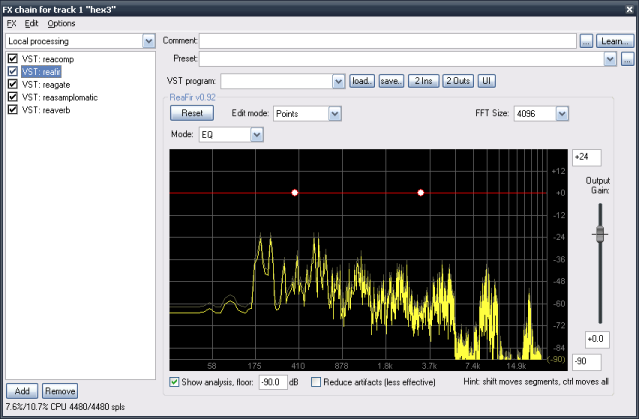Effects in Reaper
From CockosWiki
(Difference between revisions)
(→Effects) |
|||
| (4 intermediate revisions not shown) | |||
| Line 1: | Line 1: | ||
[[Main_Page|Main Page]] > [[Reaper_Documentation|REAPER Documentation]] | [[Main_Page|Main Page]] > [[Reaper_Documentation|REAPER Documentation]] | ||
| - | + | {{updateMe|Clean up, change first section}} | |
== Effects == | == Effects == | ||
| Line 11: | Line 11: | ||
See these pages for more indepth info on using effects in REAPER: | See these pages for more indepth info on using effects in REAPER: | ||
* [[Effects Dialog]] | * [[Effects Dialog]] | ||
| - | * [[ | + | * [[Track input FX]] |
| + | * [[ReaperEffects|REAPER Effects]] | ||
* [[Effects Tips]] | * [[Effects Tips]] | ||
| - | [[Main_Page|Main Page]] > [[Reaper_Documentation| | + | [[Main_Page|Main Page]] > [[Reaper_Documentation|REAPER Documentation]] |
[[Category:REAPER]] [[Category:Effects]] | [[Category:REAPER]] [[Category:Effects]] | ||
Latest revision as of 07:14, 6 June 2011
Main Page > REAPER Documentation
This page needs updating.
Clean up, change first section
Please update the page (How to edit a page?)
If you have updated the page, or examined it and found the information up-to-date, please remove this box.
Effects
REAPER's effects chain dialog is the place to be to manage effects and instruments on your tracks.
See these pages for more indepth info on using effects in REAPER:
Main Page > REAPER Documentation