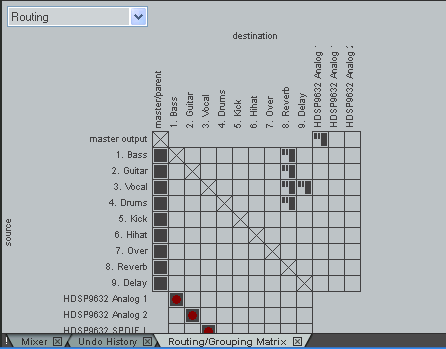Routing Matrix
From CockosWiki
(Difference between revisions)
(→About) |
(→How to get there) |
||
| (4 intermediate revisions not shown) | |||
| Line 10: | Line 10: | ||
* View > Routing matrix | * View > Routing matrix | ||
* Shortcut: Alt + R | * Shortcut: Alt + R | ||
| + | Choose "Routing" from the dropdown-menu<br/> | ||
| + | For grouping see: [[Grouping and the Grouping Matrix]] | ||
| + | |||
| + | ==How to== | ||
| + | Generally: | ||
| + | * Click to add send, click again to remove. | ||
| + | * Right-click to adjust. | ||
| + | |||
| + | ==See also== | ||
| + | * [[Grouping and the Grouping Matrix]] | ||
| + | |||
[[Main_Page|Main Page]] > [[Reaper_Documentation#going_further|REAPER Documentation, going further]] | [[Main_Page|Main Page]] > [[Reaper_Documentation#going_further|REAPER Documentation, going further]] | ||
Latest revision as of 17:12, 30 June 2011
Main Page > REAPER Documentation, going further
This page needs updating.
stub
Please update the page (How to edit a page?)
If you have updated the page, or examined it and found the information up-to-date, please remove this box.
Contents |
About
The Routing matrix is a place to manage sends and receives to and from tracks, audio inputs and outputs.
How to get there
- View > Routing matrix
- Shortcut: Alt + R
Choose "Routing" from the dropdown-menu
For grouping see: Grouping and the Grouping Matrix
How to
Generally:
- Click to add send, click again to remove.
- Right-click to adjust.