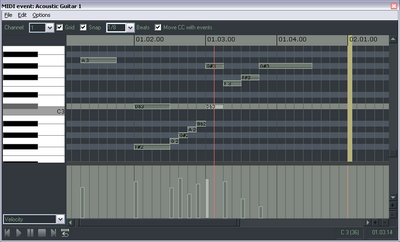MIDI Editor
From CockosWiki
(Difference between revisions)
m (Added Categories) |
Christophe (Talk | contribs) |
||
| Line 1: | Line 1: | ||
The [http://en.wikipedia.org/wiki/MIDI MIDI] Editor is accessed by double-clicking on a MIDI Item, or by right-clicking on a [[MIDI Item]] and selecting Open Items with built-in MIDI editor ('''Ctrl+Alt+E'''). | The [http://en.wikipedia.org/wiki/MIDI MIDI] Editor is accessed by double-clicking on a MIDI Item, or by right-clicking on a [[MIDI Item]] and selecting Open Items with built-in MIDI editor ('''Ctrl+Alt+E'''). | ||
| - | [[Image:midieditor.png]] | + | [[Image:midieditor.png|thumb|400px]] |
The MIDI Editor can be used to create and edit MIDI Notes, Channel Information and Control Change (CC) Messages. | The MIDI Editor can be used to create and edit MIDI Notes, Channel Information and Control Change (CC) Messages. | ||
Revision as of 23:38, 7 February 2007
The MIDI Editor is accessed by double-clicking on a MIDI Item, or by right-clicking on a MIDI Item and selecting Open Items with built-in MIDI editor (Ctrl+Alt+E).
The MIDI Editor can be used to create and edit MIDI Notes, Channel Information and Control Change (CC) Messages.