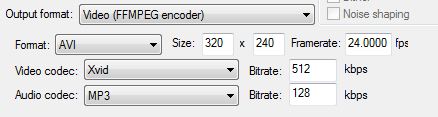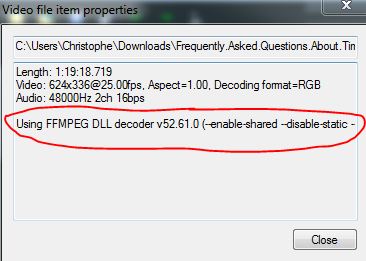Video Support
From CockosWiki
(→Recommended formats for post production) |
(→Playback in Reaper 5) |
||
| Line 19: | Line 19: | ||
==Playback in Reaper 5== | ==Playback in Reaper 5== | ||
| - | :Reaper 5 | + | :Reaper 5 supports playback of almost any video out there by using the VLC playback engine or the FFMPEG libraries. On OSX it may also use the AVFoundation libraries that come with OSX. The effect plugin "Video processor" provides many different video effects as well. There are some online tutorials available that are just a Youtube search away. |
:'''Windows''' | :'''Windows''' | ||
| - | ::FFMpeg libraries in the form of VLC or library binaries, as well as system playback, i.e. | + | ::FFMpeg libraries in the form of VLC or library binaries, as well as system playback, i.e. functionally the same as version 4 of Reaper. |
:'''Mac OSX''' | :'''Mac OSX''' | ||
| - | ::Video playback is provided by the AVFoundation libraries that come preinstalled in all OSX systems starting with v10.7 (Lion). This system library is a lot more efficient than the FFMPEG libraries are | + | ::Video playback is provided by the AVFoundation libraries that come preinstalled in all OSX systems starting with v10.7 (Lion). This system library is a lot more efficient than the FFMPEG libraries are. The user can also use an installed VLC player to play either all or just selected video formats, such as MKV containers, WMV files or WEBM videos. |
===Playback method per video format (Reaper 5 only)=== | ===Playback method per video format (Reaper 5 only)=== | ||
::Reaper 5 supports a selectable playback method per format. The user can choose a default playback method and provide overrides for specific formats. | ::Reaper 5 supports a selectable playback method per format. The user can choose a default playback method and provide overrides for specific formats. | ||
| - | :: | + | ::This is handled via a line of text entered in a box on the Video/REX/Misc page of the preferences. |
| - | ::Default in Reaper v5 | + | ::Default in Reaper v5 for Windows is: |
:::'''<code>libav vlc qt:mov,qt,m4v,mp4 dshow:!mov qt</code>''' | :::'''<code>libav vlc qt:mov,qt,m4v,mp4 dshow:!mov qt</code>''' | ||
| Line 44: | Line 44: | ||
::'''''method:!extension-of-video''''' | ::'''''method:!extension-of-video''''' | ||
::Example: '''''vlc:!mov''''' (excludes VLC from being used to decode Quicktime files) | ::Example: '''''vlc:!mov''''' (excludes VLC from being used to decode Quicktime files) | ||
| - | |||
| - | |||
| - | |||
==Rendering video == | ==Rendering video == | ||
Revision as of 21:50, 25 March 2017
Main Page > REAPER Documentation, going quite a lot further
Contents |
Video support in REAPER
This page will be updated as Reaper v5 progresses.
- REAPER supports inserting video items in your project. The item will display the waveform of any audio contained in the video file. For longer videos it could take a bit more time than usual to generate that overview, as the entire video file has to be traversed and its, usually compressed, audio decoded.
- Video items are handled like any other item, though it is recommended you edit video items only along the frame edges, which means having a SMPTE timeruler active with the frame rate that matches that of the video.
- Most of the basic settings for video are handled in Preferences / Media / Video/REX/Misc .
Playback in Reaper 4
- Version 4 of Reaper can the video playback systems of the operating system, but for Reaper 4 it is best to rely on the preinstalled FFMPEG libraries and augment those with an installation of the Video Lan Client player, which extends the playback capabilities of Reaper considerably.
- The easiest method is to simply install the Video Lan Client player on either Windows or OSX. Be sure to install the 32-bit version of the Video Lan Client (VLC) player for the 32-bit version of Reaper. Install the 64-bit version of VLC for use in the 64-bit version of Reaper. The latest version of VLC is always available here and here.
- Tell Reaper to use the VLC player as a video playback method by accessing the Preferences of Reaper and selecting the video page. In the dropdown menu titled Preferred video decoding engine select VLC.
Playback in Reaper 5
- Reaper 5 supports playback of almost any video out there by using the VLC playback engine or the FFMPEG libraries. On OSX it may also use the AVFoundation libraries that come with OSX. The effect plugin "Video processor" provides many different video effects as well. There are some online tutorials available that are just a Youtube search away.
- Windows
- FFMpeg libraries in the form of VLC or library binaries, as well as system playback, i.e. functionally the same as version 4 of Reaper.
- Mac OSX
- Video playback is provided by the AVFoundation libraries that come preinstalled in all OSX systems starting with v10.7 (Lion). This system library is a lot more efficient than the FFMPEG libraries are. The user can also use an installed VLC player to play either all or just selected video formats, such as MKV containers, WMV files or WEBM videos.
Playback method per video format (Reaper 5 only)
- Reaper 5 supports a selectable playback method per format. The user can choose a default playback method and provide overrides for specific formats.
- This is handled via a line of text entered in a box on the Video/REX/Misc page of the preferences.
- Default in Reaper v5 for Windows is:
libav vlc qt:mov,qt,m4v,mp4 dshow:!mov qt
- Default in Reaper v5 for Windows is:
- libav, vlc, qt and dshow are decoding methods. The first one is used before the second and so on.
- Decoding overrides for specific formats are used like so :
- method:extension-of-video,another-extension,...
- Example: vlc:webm (WEBM files are decoded with VLC)
- Methods can also be excluded from decoding a specific format like so :
- method:!extension-of-video
- Example: vlc:!mov (excludes VLC from being used to decode Quicktime files)
Rendering video
- REAPER supports rendering to common video formats on OS X "out of the box" by using AVFoundation.
- For Windows, REAPER includes a minimal version of FFmpeg that supports loading and rendering into AVI and MKV (Matroska) files. The supported codecs are DV, FFV1 (lossless) and Huffyuv (lossless).
- If the full FFmpeg libraries are installed, more video rendering formats will be available.
- Reaper 64-bit version, Windows(x64 only), recommended FFMPEG library :
- https://ffmpeg.zeranoe.com/builds/win64/shared/ffmpeg-3.0.1-win64-shared.7z
- Unpack the file with 7-zip, Winrar or similar.
- There are a bunch of files that have the DLL extension in the directory ffmpeg-3.0.1-win64-shared\bin\. Copy those files to Your-Reaper-Resource-Direcory\UserPlugins\.
- You'll need to first tell Reaper to use the FFMPEG libraries you just installed in the Video/REX/Misc page of the preferences, and then restart Reaper for the change to take effect.
- To check whether the installation works, place a video on to the timeline and check the Source Properties of the video item (default shortcut CTRL+F2). If the FFMPEG libraries are being used to decode the video, those libaries will show up in the descriptions of the source properties, telling you what is being used for decoding.
- Reaper 32-bit version, Windows, recommended FFMPEG library :
- There are a bunch of files that have the DLL extension in the directory ffmpeg-3.0.1-win32-shared\bin\. Copy those files to Your-Reaper-Resource-Direcory\UserPlugins\.
- You'll need to first tell Reaper to use the FFMPEG libraries you just installed in the Video/REX/Misc page of the preferences, and then restart Reaper for the change to take effect.
- To check whether the installation works, place a video on to the timeline and check the Source Properties of the video item (default shortcut CTRL+F2). If the FFMPEG libraries are being used to decode the video, those libaries will show up in the descriptions of the source properties, telling you what is being used for decoding.
- Reaper , OSX, recommended FFMPEG library :
- REAPER OS X supports loading FFmpeg 3.0.x, if you build it, but encoding/decoding video using AVFoundation on OS 10.8+ is preferred.
Recommended formats for post production
- Quicktime container, using the PhotoJPEG codec at 40-75% quality
- Quicktime or MKV container, using the Prores Proxy codec at quality 20(suggested)
- These formats can easily be produced with at least two free applications
TEncoder, free, open source and available for Windows in both installable and portable format. This program does not require Quicktime to be installed, and can produce Prores Proxy files in either a Quicktime or MKV container, both of which Reaper can play back.
MPEG Streamclip, free and available for both OSX and Windows. Windows users should download the 1.2.1b6 beta.
- OSX users can probably use ProRes as well, since the AVFoundation libraries support that format, but this is not yet tested.
Reaper 5 advantages and differences for video
- Note that these features may change to a small degree, but these features are part of Reaper 5.0 with a high degree of certainty, and have been tested to work at least on Windows at the time of writing.
- Reaper 5 handles the frame rates setting of the project a little differently than Reaper 4 does. The project settings now determine the video output frame rate, so set that to what you need. Video now has its own page in the project settings.
- The timeruler has been fixed to handle 29.97 dropframe video accurately. The timeruler now displays sensible values that are more useful to the user. Most of those fixes will likely be ported back to Reaper 4.
- OSX users can now use the AVFoundation libraries built in to OSX 10.7 and higher, which are more efficient and give the user a good batch of encoding features as well.
- The video window can be docked now.
Tutorials for Reaper 4
A video tutorial on how to sync up audio recordings to a video shot with any video camera and render it out can be found at the Homebrewed Music site : http://www.homebrewedmusic.com/2010/07/15/syncing-audio-to-video-in-reaper/
More information and a discussion of the tutorial can be found here at the Reaper forums: http://forum.cockos.com/showthread.php?t=61484
More information
- REAPER uses code of FFmpeg licensed under the LGPLv2.1 and its source can be downloaded at http://reaper.fm/lgpl/
- Video Playback and Exporting forum thread - Contains lots of useful links and information on setting up video playback and export in REAPER